Tag: ChromeOS
-
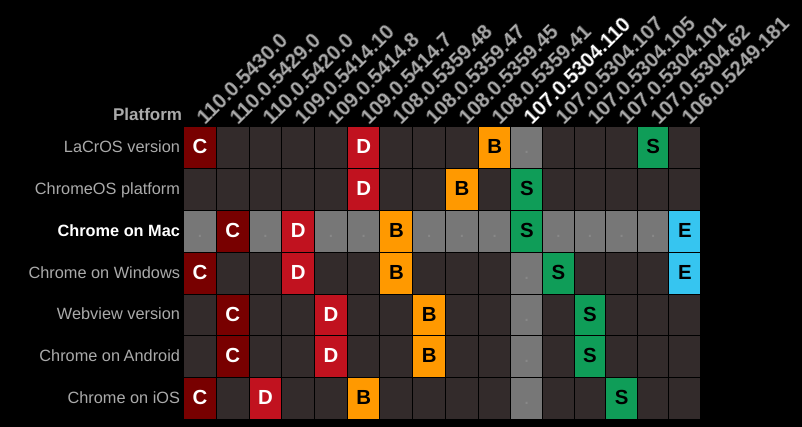
Inspecting Chrome release schedules
ChromeOS makes OS updates seamless and completely transparent to the users. There are no Patch-Tuesdays in ChromeOS world and certainly no service-packs either. However, if you have more than a few 100 Chromebooks in your network, understanding what releases are rolling out, and when is important. This can become very handy when you troubleshoot user-issues.…
-

ChromeOS administrator certification (its Free!)
Google today announced that just like its certification for Professional Workspace admin its now launching a certification for ChromeOS Administrators which would be specifically designed for ChromeOS experts to demonstrate that they can do all of the critical tasks needed to manage a ChromeOS fleet at scale. Designed for enterprise and education systems administrators, and…
-
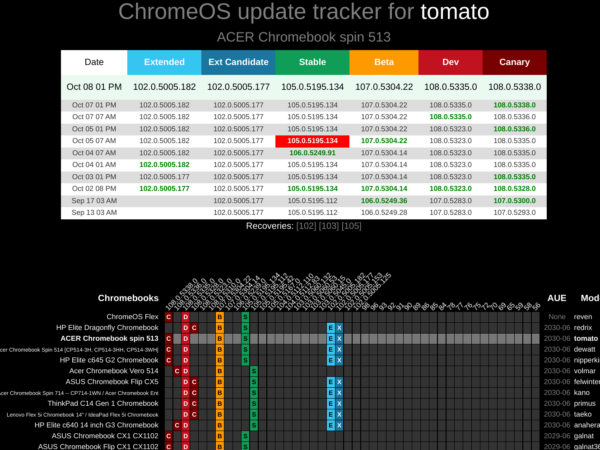
ChromeOS update frequency demystified
If you follow this blog, you already know that ChromeOS updates roll out every 4 weeks. You should also know that there are 6 different channels available and as a ChromeOS admin there may be a need for you to use more than one channels in your organization. While all channels officially progress every four…
-
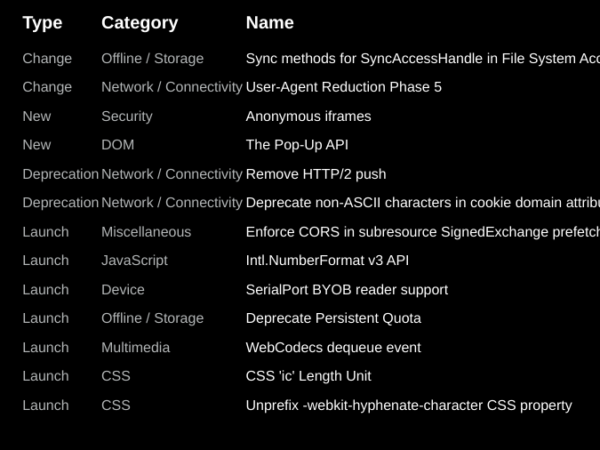
Chrome M106 rolling out !
Chrome M106 is starting to rollout today. Mac OS is getting M106 at 10% rollout at this moment, which means 1 in every 10 update requests from the AutoUpdate engine would get a M106 update payload. While I don’t see ChromeOS move to M106 yet, we should see it soon. Its typical for ChromeOS to…
-
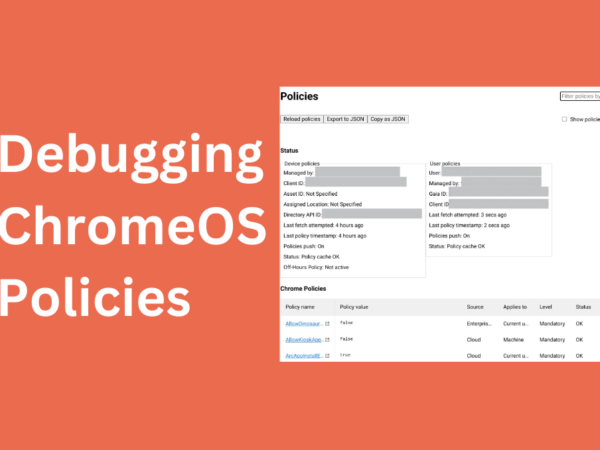
Debugging ChromeOS policies
Debugging why a device is not enforcing certain policies can sometimes be painful. This tutorial should help you speed this up. ChromeOS, unlike most other operating systems, doesn’t give you too many ways to look at system settings using a shell/script. But what you can do is look at its policies using the browser. You…
-

Important ChromeOS AutoUpdate Controls
Chromebooks abstract out a lot of complexity from the end users and have made it easy for someone new to use it. ChromeOS AutoUpdate infrastructure does the same for IT Admins, who are responsible for managing OS updates to the ChromeOS devices. The focus on security, speed and usability has made ChromeOS to be one…
-

Syncing Crostini user data between multiple Chromebooks using Unison
Chrome browsers use “Chrome Sync” to constantly sync most of the critical user settings/bookmarks with the Cloud and this is what allows users to switch between Chromebooks and still allow them to continue where they left off. You can also choose to use Google Drive instead of local Download folder to sync files to the…