Every Chromebook comes with an Auto-Update-Expiry (AUE) date. You can check yours by going to chrome://os-settings/help and clicking on Additional details. Below is what it looks like on my Pixelbook Go which lists the date as June 2026
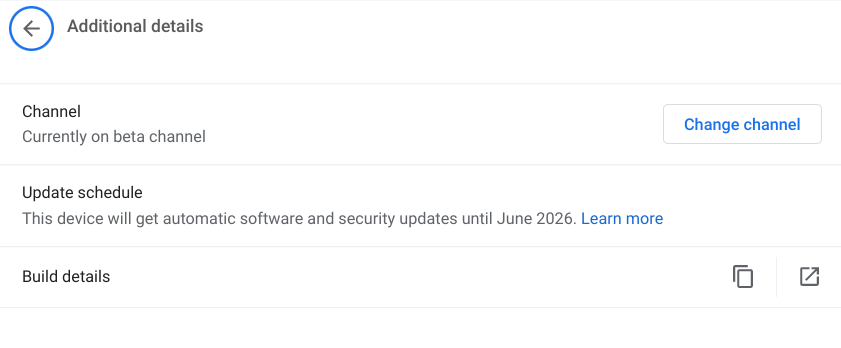
However, interestingly the updates don’t always stop on the date/month specified. Google takes stability of its devices to heart and will often do updates to ensure that the final OS image is stable enough for extensive use even after Google stops shipping updates.
Another reason why you may see updates is because Google often releases minor updates for stable channel to fix new issues identified and this is done so for every device in the fleet… not just the ones which are hitting AUE date.
How long will updates go on ?
If you look at the Chrome OS Update tracker you will notice that most active devices have Canary, Dev and Beta rollouts going on which are all ahead of the Stable branch.
But if you take a look at the expired devices, you will notice that almost none of them have an active development channel ahead of Stable. This suggests that Google will probably keep updating Stable channel with the latest on that branch, but there is no further development going on for that device and don’t expect a new update once the ChromeOS switches to the next Major version.

In short, Chrome devices getting updates past the AUE date is very normal, and while some are happening because of regular fixes going out to Stable channel, some may be because Google wants to make sure the last release for any device is stable and usable for users to continue using after AUE.
Leave a Reply