Tag: Enterprise
-
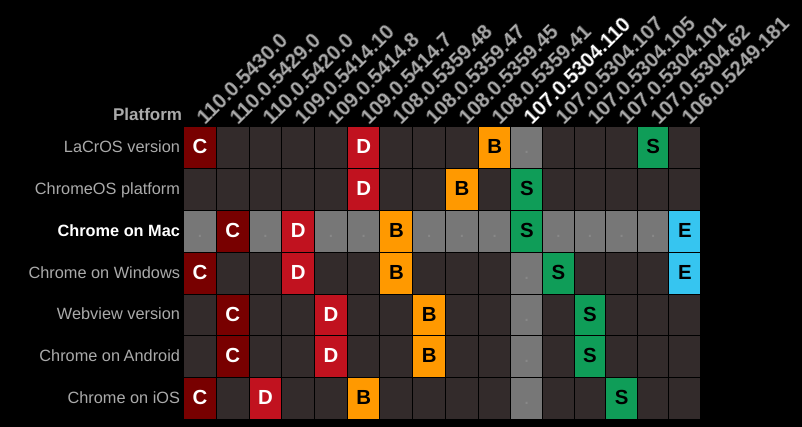
Inspecting Chrome release schedules
ChromeOS makes OS updates seamless and completely transparent to the users. There are no Patch-Tuesdays in ChromeOS world and certainly no service-packs either. However, if you have more than a few 100 Chromebooks in your network, understanding what releases are rolling out, and when is important. This can become very handy when you troubleshoot user-issues.…
-
Chromebook Zero-Touch Enrollment
Ever wonder how large Schools and Enterprises setup Chromebooks for their students and employees ? Gone are the days when the IT team would have to “image” every single device before giving it to the end-users. With Chromebooks, “enrolling the device” is usually the critical first step for the device to receive its “device policies”.…
-
Digital Signage at scale using ChromeOS
Building a cheap Digital Signage device is easy, but building one which can be deployed and managed at scale is the key to success. ChromeOS allows you to do exactly that with the right set of tools and knowledge. I’m going to show you how to build a simple signage app which would show ChromeOS…
-
Latest ChromeOS rollout status
When you are running ChromeOS fleet at “Enterprise Scale” one of the biggest challenges is understanding what versions your devices are on. And while you can control them using Enterprise management controls, knowing exactly what is available for which device is not always easy. To solve this, and to make it simpler for you all…
-
Important ChromeOS AutoUpdate Controls
Chromebooks abstract out a lot of complexity from the end users and have made it easy for someone new to use it. ChromeOS AutoUpdate infrastructure does the same for IT Admins, who are responsible for managing OS updates to the ChromeOS devices. The focus on security, speed and usability has made ChromeOS to be one…
-
Managing Chromebooks at scale with ease
If you are new to ChromeOS and Google Workspace, setting up the Chrome device policies for the first time may be a daunting task. I’ll guide you through the steps you should take to setup your environment and make recommendations on what you should setup first. Prerequisites You should be an “Admin” on a working…
-
Enterprise & EDU: How to Protect your Chromebooks
If you have more than a few devices in your Enterprise or School fleet, you are the proud owner of a headache every IT admin has to deal with. Protecting your devices against theft. Unlike desktops, Chromebooks are one of the lightest devices and are often the victims of theft. Here are some recommendations on…