Most of you would already know that Google supports Chromebooks with 7 to 8 years with OS updates. This is one of the sites which can be used to quickly find Chromebook AUE dates for your devices. If your organization is buying a lot of Chromebooks, you may need to think ahead about how to keep repair costs down to make the initial investment worthwhile in the long run.
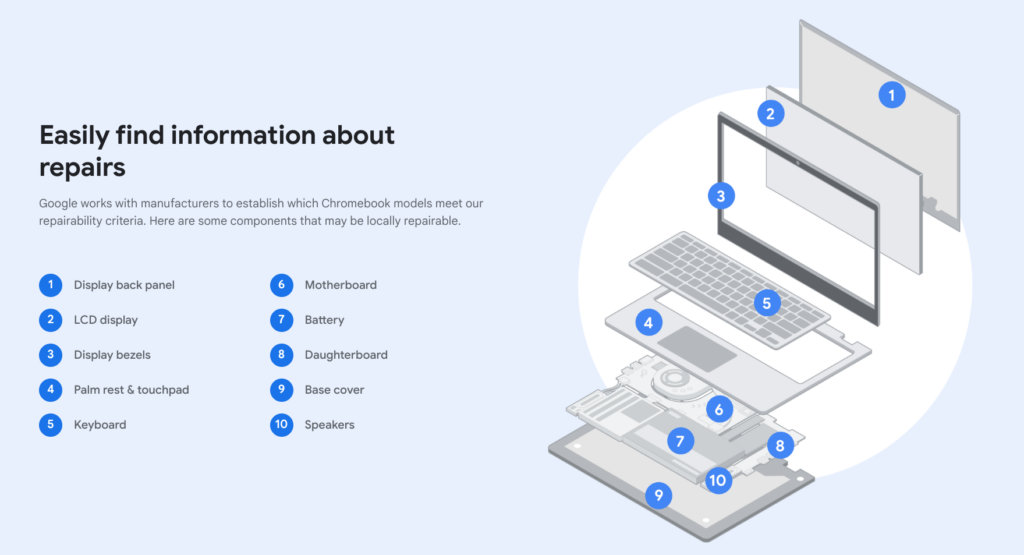
Optimizations
When you attempt to repair a Chromebook you are essentially paying for 3 things and there are ways to save a bundle on all of them
Parts
Ordering parts from the OEM may be cheaper than ordering the part from a smaller store. OEMs may have programs which allow large institutions like Schools to buy in bulk which may be cost effective. If your organization has a large fleet of devices, it may also be possible for you to scavenge parts from unrepairable devices to fix other devices.
Labor
For simple repairs, like replacing keys on the keyboard it may be faster to train the in-house IT team to do the repairs themselves. If you have an option of hiring volunteers or cheaper labor, you should consider training them to help you with this endeavour. This is not only efficient for the organization, it may also be educational for the volunteers learning this.
Jenks Public School, for example, used this opportunity to impart new skills to its student volunteers, some of who could go on to join IT team after school.
Jenks Public Schools in suburban Tulsa, Oklahoma decided on a third approach: create an in-school repair service that’s staffed by students, who gain valuable career training in customer service and IT help desk skills. The result: significant cost savings for the district, fast turnaround time for Chromebook repairs, and graduates who can land jobs in the IT field.
Cost of shipping
Shipping Chromebook can easily cost $20 to $50 dollars to ship and may be higher if you insure it. By repairing 100 units in house, it will save at least $2000 in savings which could be reinvested in buying more Chromebooks.
Recommendations
Here are some recommendations on how to plan for this the right way
- Discuss options with your OEM on which devices are easy to self-repair. Google has a list of Chromebooks here from Acer, CTL and Lenovo which are ideal for self-repair. They even come with detailed repair manuals for you to review. This one for example is from Lenovo for 100e/300e.
- Consider using the same OEM for the entire fleet. This will put you in a better negotiation position with the OEM involved. Will also make it simpler to get parts in bulk.
- Consider using just a few models across your fleet. Lesser the number of models you have in your fleet, the more opportunities you will have with reusing parts from broken devices.
Conclusion
Buying devices is relatively easy. Managing them at scale, repairing them and making sure the devices continue to function optimally is challenging but its doable and significantly more cost efficient than any other platform available today. For more details on how to build your own repair program you can get the latest information here.
Leave a Reply Cancel reply