Chromebooks are designed to be personal and requires every user to separately sign in for it to be used. This is slightly different from Chrome on Windows where users are allowed to create multiple “Chrome Profiles” under the same Windows account.
Some of us have been using “secondary profiles” in ChromeOS to use Chrome with multiple Google identities, but this too requires you to sign in twice instead of just once.
I use Chrome for both work and personal use, so I need two profiles open all the time. There are people who manage multiple identities for personal reasons and need more than 2 or 3 profiles active at all the time. Signing into Secondary profiles is a time-taking task.
LaCrOS allows multiple-profiles
If you are not familiar with LaCrOS, you may want to read my previous post about LaCrOS here which goes into the details of why it exists and what its trying to do.
The Chrome binary created as part of LaCrOS on ChromeOS is closer to the Chrome binary on windows than the one which comes default with ChromeOS. It allows one to create multiple personas and they all will launch automatically every time you sign into the Chromebook.
Since LaCrOS starts up with your regular profile, you don’t need to sign in to another account once the profiles are added to this browser.
In short, even though LaCrOS is still some ways away from full launch and is not yet ready to replace the default Chrome browser, it is now fully capable browser to take over your multi-profile use cases which u hadn’t been able to until now
How to activate LaCrOS on your Chromebook
Go to chrome://flags on your browser and enable “Lacros support”. I recommend not changing anything else with respect to this yet. There are some instability bugs which are not fully resolved for other use cases.
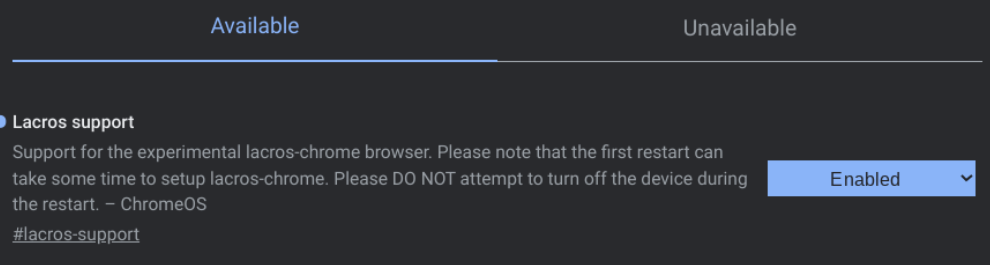
Once you restart (it will ask you to restarts) and its activated you would see a second Chrome browser in Yellow in the dock like this.
Note that LaCrOS will automatically sign into your default profile, but then it will give you ability to add more profiles to that instance.
Leave a Reply Cancel reply