Chrome has revolutionized how security and feature updates are pushed to users. Up until Chrome M94 release, Chrome used to update the binaries every 6 weeks, but since then they have moved to updating the browser every 4 weeks instead. This allows Google to push out security and feature updates much more rapidly.
For more than a decade, Chrome has shipped a new milestone every 6 weeks, delivering security, stability, speed and simplicity to our users and the web. As we have improved our testing and release processes for Chrome, and deployed bi-weekly security updates to improve our patch gap, it became clear that we could shorten our release cycle and deliver new features more quickly. Because of this, we are excited to announce that Chrome is planning to move to releasing a new milestone every 4 weeks, starting with Chrome 94 in Q3 of 2021.
https://blog.chromium.org/2021/03/speeding-up-release-cycle.html
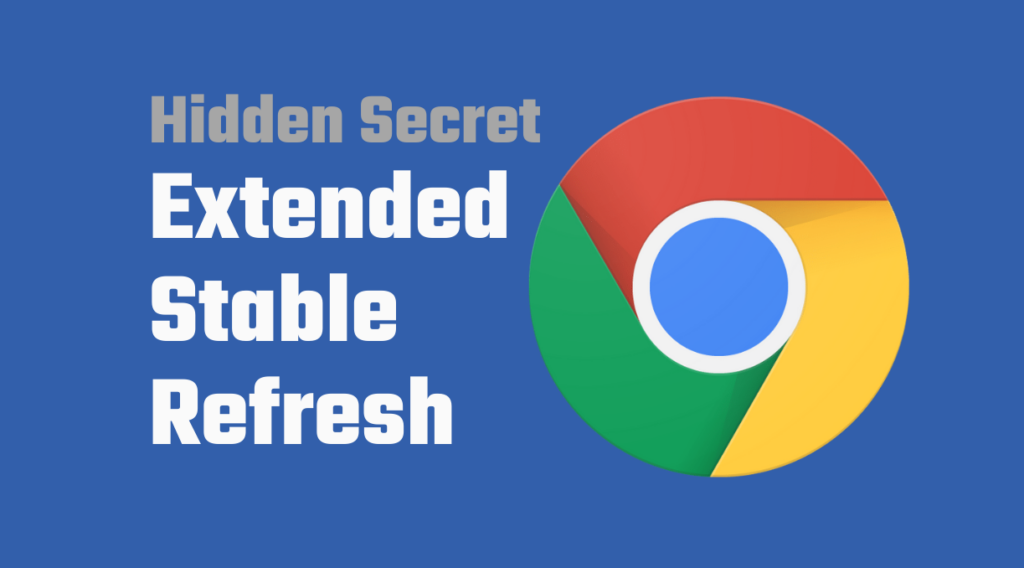
Large Enterprises need stability
While this works for most organizations, some Enterprises with a large number of devices do take extra steps to test every release before they go out. Chrome releases, as you know, are packed with a lot of changes which need to be reviewed for impact on the organization. Large enterprises actively and passively test this by moving a small percentage of their fleet to Beta Channel.
If the testing can be completed within 3 to 4 weeks, using the regular Stable channel should be sufficient for the general public. But if testing requires more than 4 weeks, it would create a problem since the stable version would have moved on to the next major version.
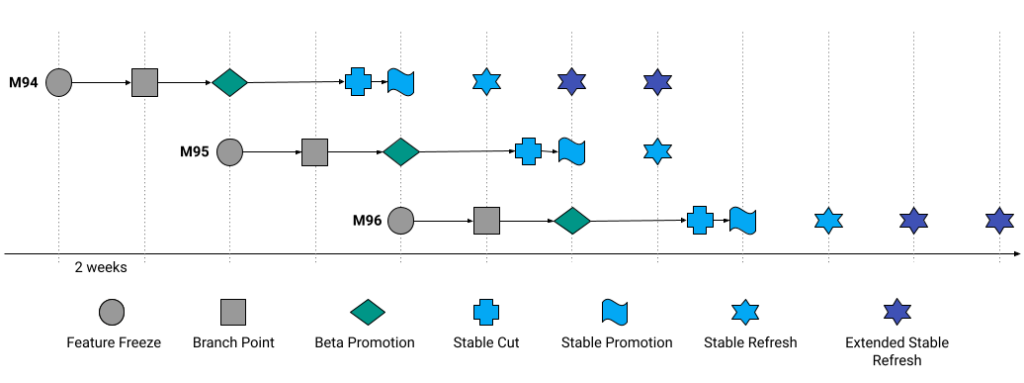
Chrome “Extended Stable Refresh” channel gives 4 extra weeks to test
For Enterprises, Google provides a new Channel called “Extended Stable Refresh” which is updates every 8 weeks instead of 4. If you review the Chrome Update tracker, you will notice two “Extended” releases each for Mac and Windows which are two versions apart. While Stable is slowly moving from M105 to M106, the Extended versions are moving from M104 and M106. Watch the percentages closely to see what % of the fleet is getting what version.
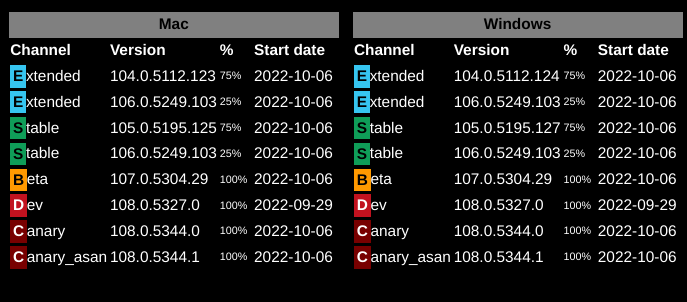
This “Extended” channel is not available to everyone. Its only available to Enterprises who choose to pick this channel using Chrome policies. On Windows this can be done using Group Policies using the process documented below.
How to change Chrome Release Channel
- Get and install the Google Update policy template
- (Recommended) Turn on Chrome sync for all users in your organization.
- In Group Policy (Computer Configuration folder), go to GoogleGoogle UpdateApplicationsGoogle Chrome.
- Enable Target Channel override.
- Under Options, set Target Channel. Enter the value extended.
- Click OK.
Conclusion
Chrome is not just a browser anymore. It’s where almost everything happens on the internet. And while keeping it patched and secure is super important, keeping the devices stable and usable is also important for the Enterprises.
If you are not testing Chrome beta versions in your network already, I recommend you move at least 5% of your fleet on Beta and move the rest to “Extended Stable Refresh” to minimize user impact from frequency Chrome changes.
Leave a Reply