Category: Info
-
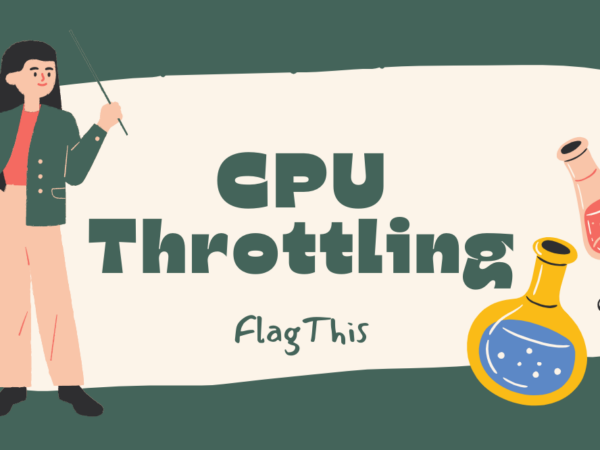
Thermal induced CPU throttling in Chromebooks
There are many reasons why a Chromebook may feel its slowing down with more use. Slow processors are usually the primary reason for slowness. Reduce the number of active tabs to speed things up. Slow connectivity can cause pages to load slowly. Find a faster network with more bandwidth and less latency to connect to.…
-
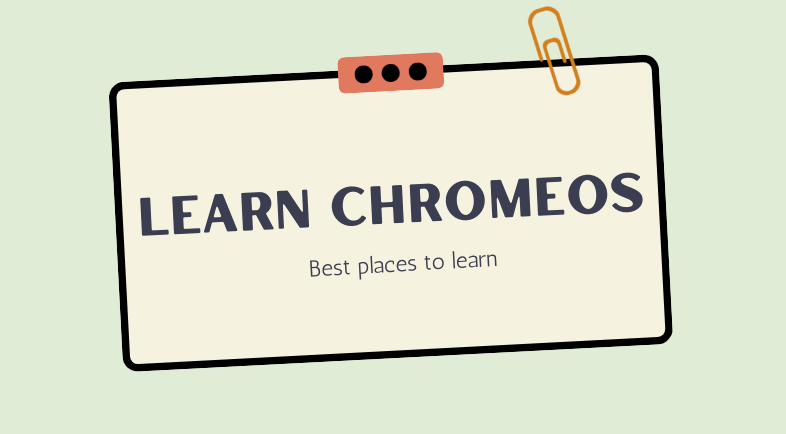
How to learn more about ChromeOS
ChromeOS is the OS (Operating System) which powers Chromebooks and Chromeboxes worldwide. Its quickly becoming one of the most used OS in the world. Its also one of the fastest updating OS in the world. Every Chromebook gets at least one update every 4 weeks, and most get one every 2 (Security updates). And here…
-
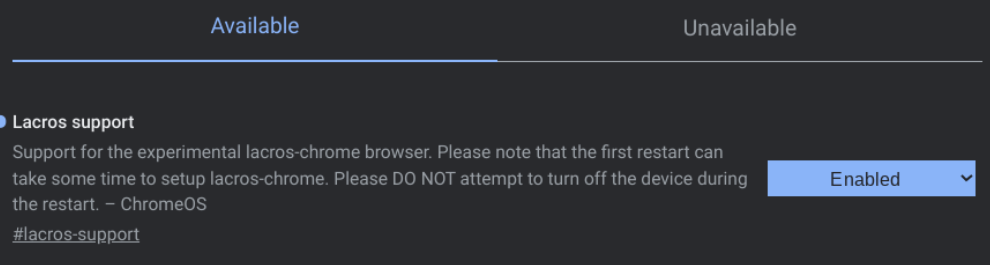
Multiple Profiles on Chromebooks using LaCrOS
Chromebooks are designed to be personal and requires every user to separately sign in for it to be used. This is slightly different from Chrome on Windows where users are allowed to create multiple “Chrome Profiles” under the same Windows account. Some of us have been using “secondary profiles” in ChromeOS to use Chrome with…
-
How to run Ubuntu on Chromebook
Gabe posted a great article on how to replace the built in Debian container on Chromebooks (Crostini) with Ubuntu in his article on Chromeunboxed here. Its important to note that Crostini is designed to allow almost any operating systems to run in it. But the OS running inside needs to be able to communicate with…
-
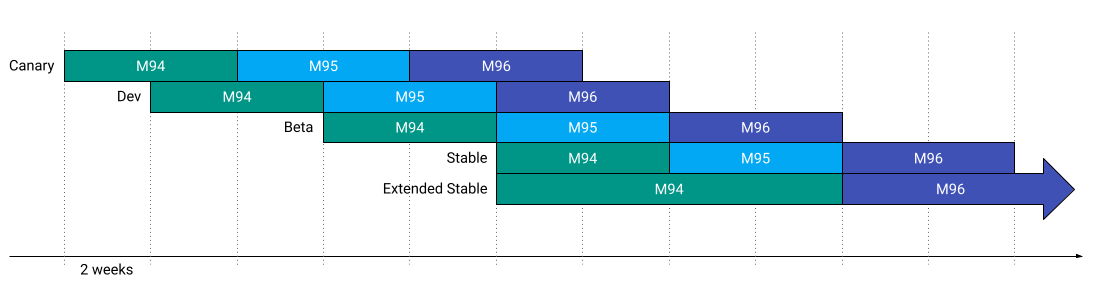
ChromeOS update channels: The best for you
Every ChromeOS device gets an OS update almost every 2 weeks, and most users will never notice it. If you are on this page, you know about ChromeOS channels and want to learn more how they work and understand which Channel is the best for you. Every device sold by the manufacturer today is on…
-

Can I use Microsoft Office on a Chromebook ?
Yes, you can definitely use Microsoft Office on a Chromebook. Microsoft Office web apps work very well over the web. That includes apps like Word, Excel and PowerPoint. Microsoft is moving most of its productivity services to the web. Which means you can access them from any device as long as they have a modern…
-
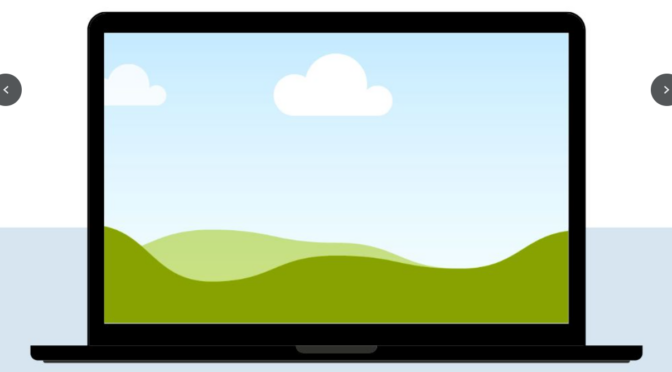
Why is Chromebook better than a Laptop ?
Chromebooks have quickly become the go-to devices for Schools because of its budget-friendly pricing, simplicity of usage and ease of management. However most folks don’t understand how Chromebooks are different from Laptops. Web browsing as core use case Both Chromebooks and Windows Laptops perform identically when it comes to web browsing. In fact, the browser…
-

Chromebook Support for VPN
Chromebooks have come a long way since they were first launched. Today it supports a range of VPNs which caters from simple VPN solutions for individuals to more complex VPN integrations for larger Enterprises. Its also important to note that as ChromeOS evolves and integrates with Android OS, there are a lot of existing Android…
-
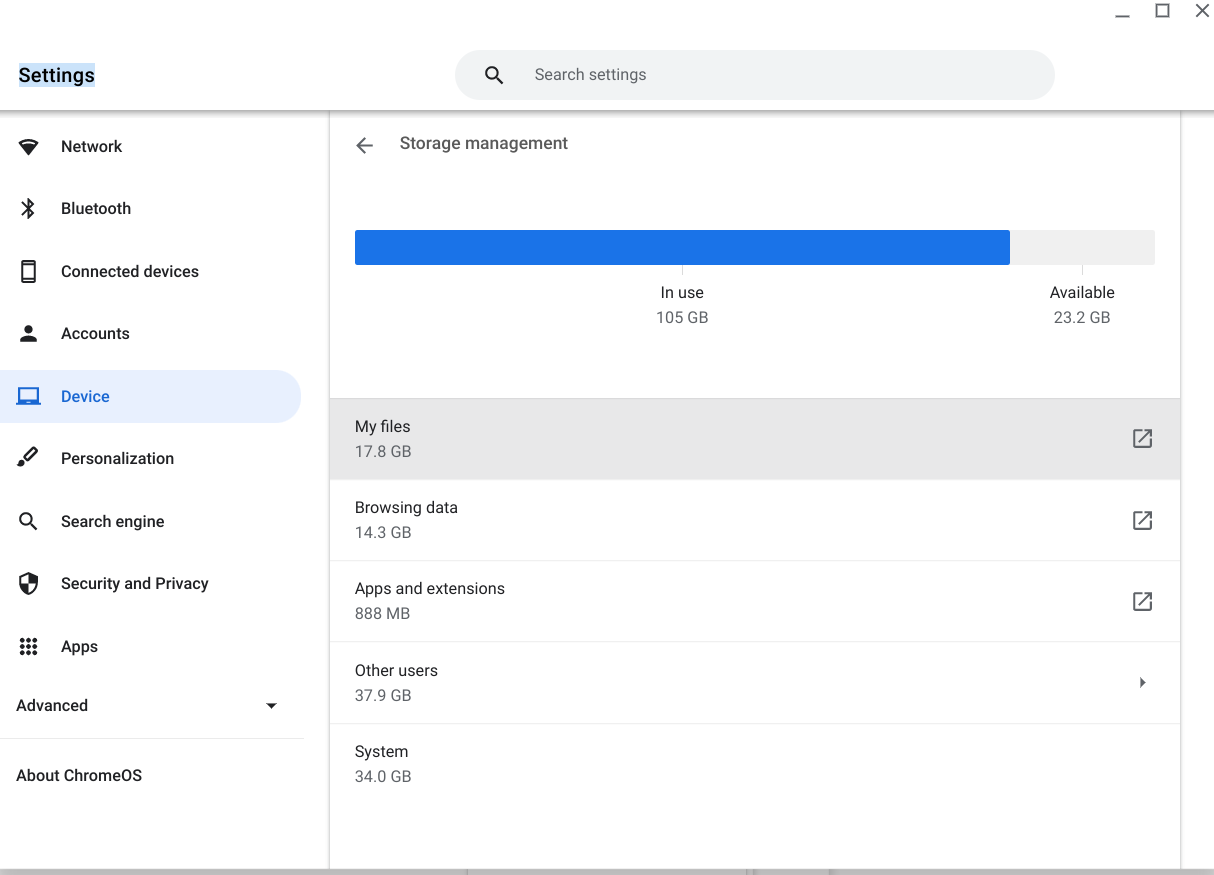
How to check available Chromebook storage
Unlike traditional laptops, Chromebooks are optimized to help you work in the Cloud. And the Cloud generally never runs out of space. But every now and then, you may still have a desire to check how much local storage is available. And for those times, Chromebook does have a hidden menu in the files apps.…
-

10 Amazing things to do with your Chromebook
We all know Chromebooks are good for school work. But I bet you didn’t know some of the following 10 things your Chromebook can do. Play the dino game Every Chromebook comes with a hidden gem which you can access at chrome://dino. This game was created by the members of the Chrome UX team in…
-
Best 10 Chromeboxes in 2022
If you need a very large monitor, or have a CPU intensive workload, I strongly recommend you to get a Chromebox instead of a Chromebook. Chromeboxes can support multiple large monitors, different types of input peripherals and are typically more powerful than their counter parts. While they don’t have screens and touch pads, they make…
